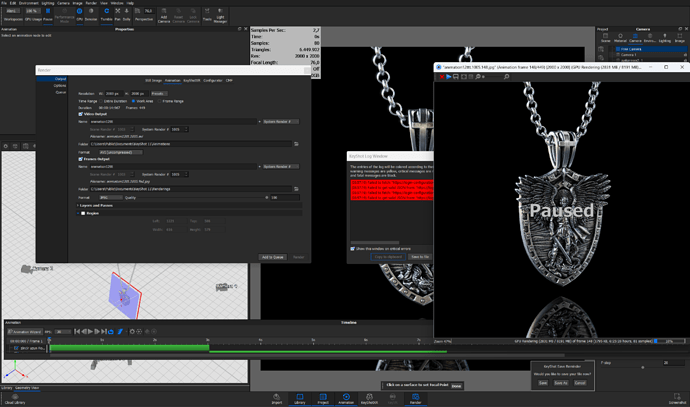I don’t know much about keyshot.
I set up a 449 frame turntable animation render scene. I left the computer on overnight for the render. The computer was connected to the power. When I woke up in the morning, the computer was turned off (I turned it back on by pressing the power button), Keshot was still on and I saw that the animation render pause at frame 148. After I turned it on, it continued to render smoothly.
I have been experiencing the same thing for 3 times. What is the reason for this?
The computer’s power settings are such that the computer does not sleep when connected to electricity.
Thank you!
Weird, it sounds the computer was not really of but in ‘hibernation’ state. It’s always the first thing I disable on my desktop after installing Windows. Mainly because I never use it and it saves space.
Not sure if you have a cat wandering around the house at night but they like to walk over power buttons. Doesn’t matter if they are from a laptop or a power outlet on the floor with on/off button in my experience. Normally if you shortly press the power button it goes in hibernation state.
To disable it completely you can start a command box by
- pressing start
- type CMD and say ‘run as administrator’
- enter the following powercfg /h off
That will completely disable the functionality so you might not want to do it if you use a laptop.
Another thing you can try is to change the functionality of the power button, like you only want it to be used to power off and have to hold it for 4 seconds.
I can’t think of anything else actually or just the power/hibernation settings itself but if you say they are fine I suspect a cat or another animal